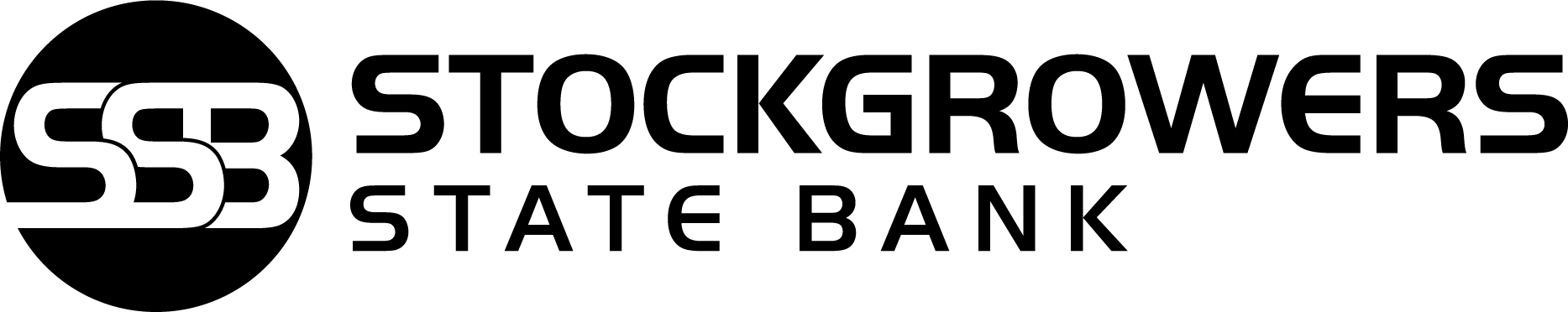Mobile Deposit
Mobile Deposit takes banking to the next virtual level!
Save a trip to the bank by carrying the power to deposit in the palm of your hand! With our SSB Online Banking App, you can deposit checks into your account with a simple snap of a picture.
Deposit a check directly into your personal checking or savings account using the Stockgrowers State Bank Online Banking App.
- Request, read and sign a Consumer Mobile Deposit Agreement from either bank location.
- Log into your SSB Online Banking App
-
IMPORTANT: Endorse the check for deposit: "For Mobile Deposit Only", then sign your endorsement underneath.
- Take a picture of both the front and back of the check you're depositing.
- Select the account that you wish to deposit.
- Check the Deposit box when complete.
- Enter the amount of the check that you are depositing.
You will get a confirmation that the deposit has been received. There are no additional banking fees for mobile deposits, so make life easier by using mobile deposit today from almost anywhere that your mobile service plan will allow.
We reserve the right to reject any item transmitted through the Stockgrowers State Bank Mobile Deposit Services, at our discretion without liability to you. Some accounts are not eligible for mobile deposit. Your mobile carrier's message and data rates may apply. See the Stockgrowers State Bank Consumer Mobile Deposit Agreement for more terms and conditions. Contact any personnel at either Ashland or Meade with any questions about this service.