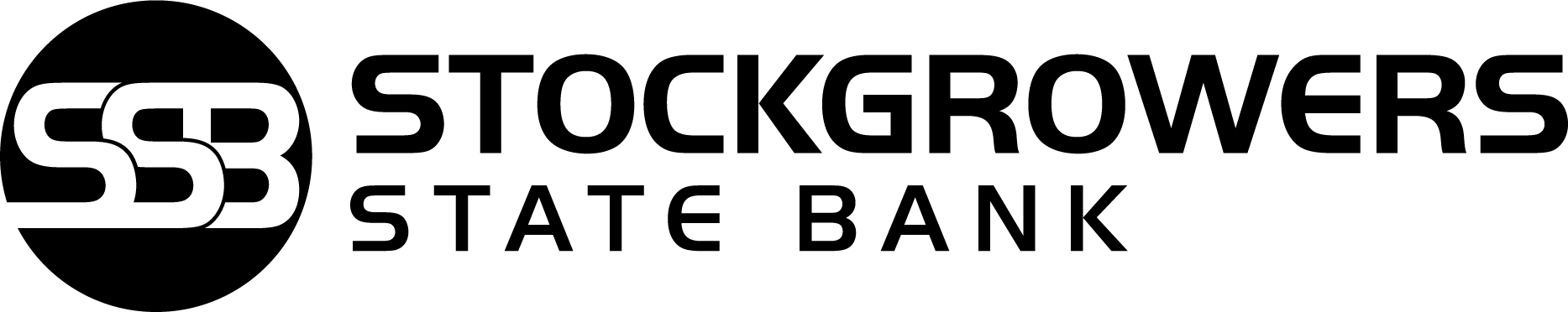Online Banking FAQ's
With Online Banking you have access to your Stockgrowers State Bank accounts from the comfort of your home, office or anywhere you have access to the Internet. You can:
- View current account information
- Transfer funds among your Stockgrowers State Bank accounts
- View transaction history
- Make your loan payments
- Print a statement copy with eStatements
- View check images
- Pay bills and Pay a Person with Bill Pay
- Make a deposit with Mobile Deposit
You can view the following accounts with Online Banking: Checking, Savings, Money Market, Certificate of Deposits, IRAs, Lines of Credit, Mortgages, and Loans.
Online Banking runs on a secure website. You need Internet access and your internet browser must allow access to secure sites. In order to provide a solid security environment, we require that you use industry standard encryption with your web browser.
You can transfer money between your personal Stockgrowers State Bank accounts.
Funds transferred between your Stockgrowers State Bank accounts using Online Banking will be updated in the available balance immediately. The transfer or payment cut-off time for current day’s business is 4:00 pm, Monday through Friday.
The balances displayed on Online Banking for your accounts will change throughout the day based on your activity as well as other banking activities that are completed throughout the day.
Although the number of checking account transactions is unlimited, there are some government imposed transaction limitations on Savings and Money Market accounts. Preauthorized, automatic, or telephone transfers, in the aggregate, are limited to 6 per statement cycle. An excess debit activity fee will be charged per item, if you go over these limitations on your Savings and Money Market accounts.
Your banking information never travels the Internet without encryption protection. Login sessions have a time-out limit, and after the limit is reached you are required to login again. Password guessing is deterred and reported and multi-factor authentication is used.
You can reset your password by using the “Reset Password” function. You can also contact us at: 620-635-4032 or 620-873-2123.
Download our free app for iPhone and Android devices and contact us today.